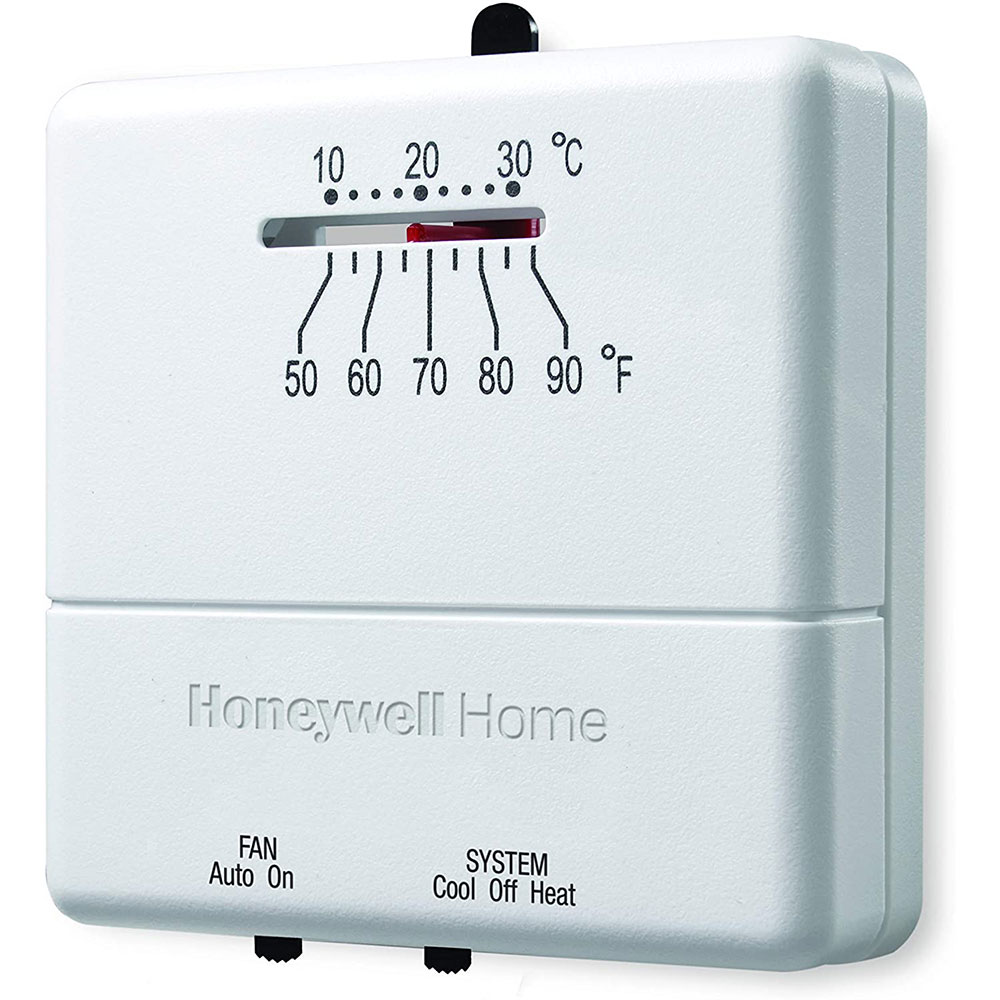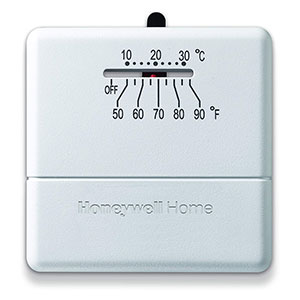Honeywell Home CT31A1003 Heating and Cooling Non-Programmable Thermostat
- Easy to install and use.
- Fan Control - Set fan to run automatically with system or constantly on.
- Mercury Free.
- Includes mounting hardware and wall plate.
- Compatible with heat and cool systems.
Easy-Install, Manual Thermostat for Year-Round Comfort
Enjoy simple and reliable temperature control with the Honeywell CT31A1003/E Non-Programmable Thermostat. This manual thermostat offers hassle-free operation and versatile comfort settings.
Easy-to-Use Design
Effortlessly switch between heating and cooling with the convenient snap-action switch.
Quick and Simple Installation
No leveling required, this heating and cooling thermostat includes mounting hardware for a hassle-free setup.
Customizable Comfort
Choose between automatic or fan control to match your preferences.
Wide Compatibility
This non-programmable thermostat works seamlessly with various heating and cooling systems.
Mercury Free
Safe for the environment and your home, this manual thermostat does not feature mercury.
- Single-Stage Heating and Cooling: Yes
- Multi-Stage Heating and Cooling: No
- Heating Only: Yes
- Cooling Only: Yes
- Compatible with Warm Air Furnace: Yes
- Compatible with Central Air Conditioning: Yes
- Compatible with Heat Pump (No Aux./EM): No
- Compatible with Heat Pump (With Aux./EM): No
- Compatible with Hot Water: Yes
- Compatible with Steam or Gravity: Yes
- Use with Floor/Wall Furnace 24V or 750mV: Yes
- Use with Volt Gas Fireplace 24V or 750mV: Yes
- Use with Pellet Stove for mV Thermostats: No
- Use with Electric Baseboard 120V-240V: No
There isn't a universal reset for all Honeywell Non-Programmable Thermostats. The process will vary depending on the specific thermostat. However, here are the two most common methods:
Method 1: Power Cycle Reset
- Turn off the power: This can be done by flipping the breaker that controls your HVAC system, or by removing the batteries from the thermostat (if battery-powered).
- Hold the reset button (if present): Some non-programmable Honeywell Thermostats have a dedicated reset button, usually located near the display or behind a cover panel. If your model has one, hold it down for about 5-10 seconds while the power is off.
- Restore power: Turn the breaker back on or reinsert the batteries.
Method 2: Menu Reset (for some models)
- Check your thermostat for a "Menu" button. Not all Honeywell Non-Programmable Thermostats will have one.
- If present, press and hold the "Menu" button. While holding it, navigate through the options (if any) until you find a "Reset" function. This might involve pressing arrow buttons.
- Select "Reset" and confirm the prompt (if applicable).
- Product Dimensions (WxDxH): 3 x 1 x 5 in.
If you are interested in ordering a large quantity of items you may qualify for volume pricing discounts. Volume Discount Pricing is a great way for customers to save big on large, bulk orders of most items available in our store. Please send a bulk order request to our friendly sales staff so they may create a quote and provide personal service for your order! You will receive a response within 1-2 business days and our office hours are Monday through Friday, 8am-5pm CST.
- Let us know what products & the quantities you are interested in.
- Get a detailed quote from a dedicated sales rep.
- Our warehouse ships directly to you.
- You enjoy the savings & are now a preferred customer.
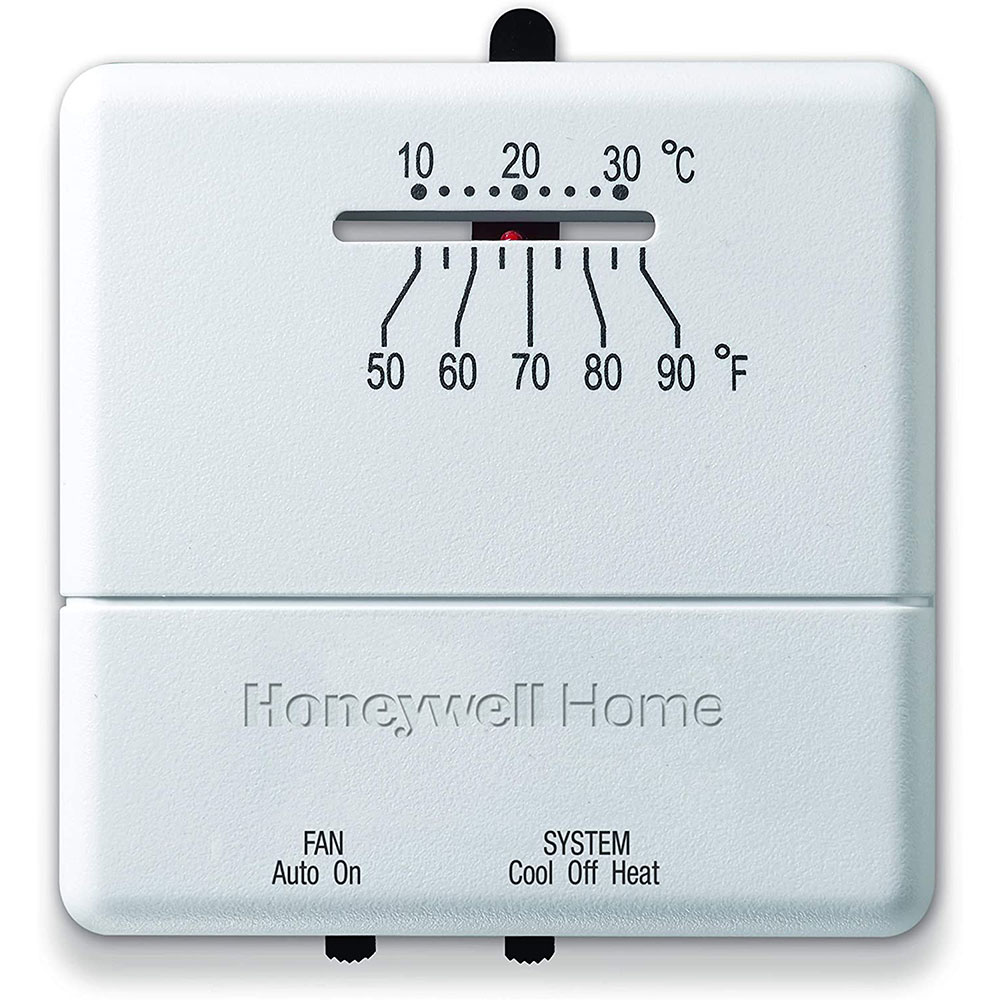
Honeywell Home Heat and Cool Non-Programmable Thermostat - CT31A Reviews
Was exactly as represented. Direct replacement for one the stopped woking
I use this product in my home and it is very solid. It is also very easy to replace if needed...
Bought 2 for rental houses, easy to install and work good.